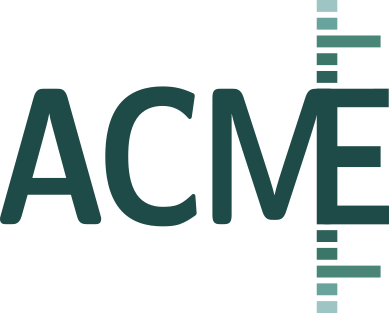Quickstart
Installing ACME
For Users
ACME can be installed using pip or conda:
conda install -c conda-forge esi-acme
pip install esi-acme
ACME is the parallelization engine of Syncopy. If you’re working on the ESI HPC cluster installing ACME and/or SyNCoPy is only necessary if you create your own conda environment. On the ESI cluster, all current pre-configured reference environments (ESI-202xa/b) provide the respective most recent ACME version. These environments can be easily started using the ESI JupyterHub
For Developers
To install the latest development version of ACME in a fresh conda environment (called acme by default), please follow these steps:
git clone https://github.com/esi-neuroscience/acme.git
cd acme/
conda env create -f acme.yml
pip install -e .
(note the dot “.” at the end of the pip install command). More details
are provided in Contributing to ACME.
Using ACME
In contrast to many Python packages, ACME is built around a single key element,
the ParallelMap context manager. Thus, for most use-cases importing
ParallelMap is likely sufficient to start ACME parallelization:
from acme import ParallelMap
def f(x, y, z=3):
return (x + y) * z
with ParallelMap(f, [2, 4, 6, 8], 4) as pmap:
pmap.compute()
For more fine-grained control over resource allocation and load-balancer options,
ACME offers “cluster setup” convenience functions to launch a custom-tailored
“client” of parallel workers (corresponding to CPU cores if run on a single
machine, i.e., laptop or workstation, or compute jobs if run on a cluster
computing manager such as SLURM). These helper functions are mere wrappers
around distributed.LocalCluster and dask_jobqueue.SLURMCluster
which perform the actual heavy lifting.
Thus, instead of letting ACME automatically allocate a worker swarm, more
fine-grained control over resource allocation and management can be achieved
by running slurm_cluster_setup() (on an HPC cluster managed by the
SLURM Workload Manager) or
local_cluster_setup() (on local multi-processing hardware)
before launching the actual calculation. For example,
from acme import slurm_cluster_setup
slurmClient = slurm_cluster_setup(partition="some_partition",
cores_per_worker=2,
mem_per_worker="2GB",
n_workers=10)
starts 10 concurrent SLURM workers each provisioned with two CPU cores and
2 GB of RAM in a queue named “some_partition”. Any subsequent invocation
of ParallelMap will automatically pick up slurmClient
and distribute any occurring computational payload across the workers collected
in slurmClient.
On the ESI HPC cluster the routine esi_cluster_setup() provides
some sane defaults tailored to the specifics of the SLURM layout of the cluster.
For instance,
esiClient = esi_cluster_setup(partition="16GBXL", n_workers=10)
starts 10 concurrent SLURM workers in the 16GBXL queue (no need to further specify CPU core count or memory requirements).
Note
Since ACME internally relies on distributed
and dask_jobqueue it can leverage
any HPC infrastructure (CPU nodes, GPU nodes etc.) managed by SLURM, PBS,
SGE, Moab etc. For users of the ESI HPC cluster ACME offers the above
presented convenience function esi_cluster_setup(), however,
the underlying general purpose setup routine acme.slurm_cluster_setup()
(which is invoked by esi_cluster_setup()) can be used to
start a parallel worker cluster on any distributed system controlled by SLURM.
If you are interested in having a *_cluster_setup routine for your institution’s
HPC infrastructure being included in ACME, please open an issue in our
GitHub Issue Tracker.
More Information
Details about optional arguments of ParallelMap are summarized in
its constructor __init__() method. Additional usage examples
and tutorials are provided in the User Walkthrough.